
You may not know this, but I have a secret weapon that helps me write better. I use it daily to audit blog posts, emails, issue comments, and more. Anywhere I need to write my digital editor, Grammarly, keeps me in check.
I first found this service over a year ago and installed the free version to help me write blog posts. The goal was to stop making fundamental mistakes that affect the quality of my writing.
After a few short weeks, I moved to the premium service which enabled features like grammar checking, punctuation, structure, and style. Since then I haven’t looked back, and Grammarly is now an essential part of my workflow.
Grammarly comes as a browser extension, a standalone app, an MS Office add-on, and a web-based text editor. I use the browser extension for Safari and Chrome, which fits my workflow best.
Having it in the browser means it checks as I write in any textarea. For example, writing an email in Gmail, publishing a post through WordPress, and even auditing my Github replies.
Here is an example of how it shows you what is wrong with a simple paragraph:

Plus it can go deeper with checking multiple parameters of your writing like passive voice, punctuation, sentence structure, and style.
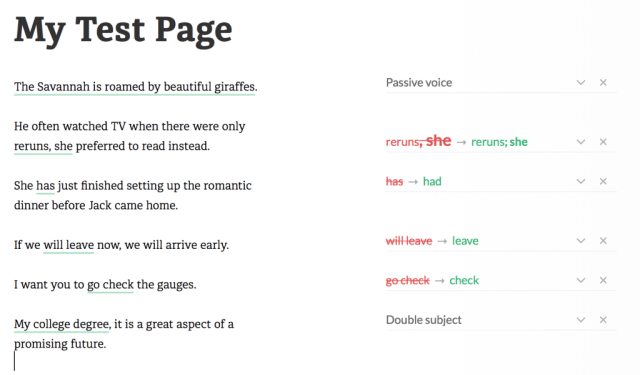
Another feature that I find helpful is double clicking a word will bring up its definition and a synonym checker.

Even these features alone make it worth using, but Grammarly has a final feature that I love. A weekly email that informs you about your previous week of writing by showing the total words checked, mistakes made, and vocabulary.
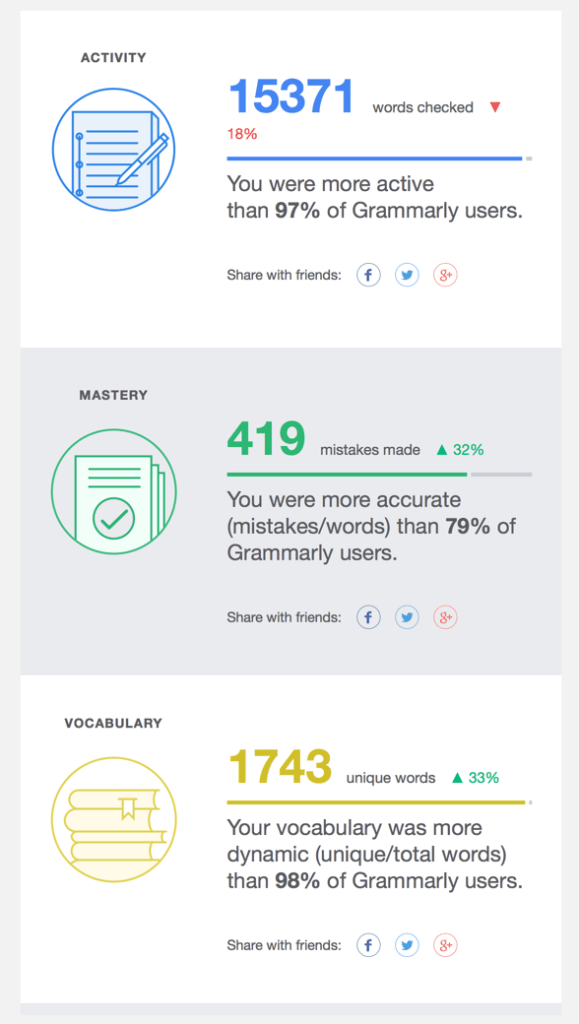
As you can see from all these features, it’s a powerful app and for those of us who can’t afford editors, it’s the next best thing.
My only complaint is that with the Mac app installed it can’t auto check when I write in desktop writing apps. I believe this is because Apple requires sandboxing of all apps, which means they can’t communicate or embed with others. Even with that minor annoyance I recommend trying this app out.
The basic version is free and Grammarly offers premium plans to give you all the features. Try it out and improve your writing today.